So, you want to increase your organic traffic, but you don’t want to spend a load of cash? I get it! I’m a small business owner too.
That’s why a lot of small business owners spend an hour with me, so I can give them a list of things to do to start heading in the right direction. And every time I’m on an SEO consult call, I pull up the business’ website so we can look at it together. Then I rattle off a list of things small business owners can do, without technical experience, to make sure their content is working for their organic traffic, not against it.
You can grab our quick SEO foundations checklist here.
One of the comments I hear most often is, how do you do that? How do you so quickly look at my website and find pieces that are missing? My answer is…
I haz tools.
To do more in-depth SEO research on keyword performance and SERPs (yes, I just said some cool acronyms there to impress you!),
…I do pay for tools that the average bear doesn’t need. But you would be surprised how much better your website can perform with a little common sense guessing and some free SEO tools.
Now, if you’ve tried all the common sense, checklists, and free tools out there, and you still need better results, it’s probably time to call in a specialist. But if you’re just getting started in the world of organic traffic, and you just want to be sure you’re not churning out content for nothing, these tools are going to rock your world.
Use these first. Then when you call in a specialist, you will have built them a launchpad for SEO liftoff. ?
Get Your FREE SEO Tools Here
First, we are WordPress superfans. We build websites exclusively on WordPress. So, one of the free tools below is meant only for WordPress users. However, the other two (plus the BONUS!) are useable no matter the website platform.
So, here we go. Grab ’em. Use ’em. And let’s grow.
Yoast SEO: The #1 WordPress SEO Plug-in
Yoast SEO has been around for a while. And we’re definitely fans. One of the coolest things about Yoast is their dedication to constantly improving the ability for a non-coder to SEO.
#seoingishard
Yes, this is the tool for WordPress users only. So, if your website is not on WordPress, skip on down to #2. If you’re a WordPress-er, here’s why you should Yoast now.
- It’s just so meta.
Meta data, meta titles, meta descriptions…you’ve heard these terms before. What in the world are they and why are they important for ranking? First, meta data incorporates all the metas. And the meta data on your pages or posts in WordPress, tells search engines what topic(s) your page or post covers and how you would like it to be displayed in search. Meta data is “meta” because it’s not actually displayed on the page. Think of it as your friend telling your blind date about you before you meet, to give them context about why they shouldn’t blow this opportunity. Only bots and spiders read meta data when they crawl the code on your website. Ew…that feels so creepy…both the spiders and the blind date.Anyway, it has to be written in the code of the page in a specific way so that non-humans know what they’re seeing as the information is crawled.
AND you want to include meta data on (almost) every page and post on your site…
**I say almost so the SEO fundamentalists out there don’t clobber me in the comments. You want the quick and dirty, not all the exceptions to the rules.**
…because here’s how your meta data gets displayed by search engines.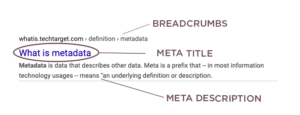
This is the only way for you to tell search engines what you want them to display when they offer your content up in search results. Now, the caveat is, it doesn’t always work. Sometimes, the meta data you include is ignored by search engines. But mostly it’s not. Entering the metadata is the best chance you have to control the narrative.
On to why you need Yoast. Well, you can hire a coder to put the right information on your page. Or you can use this free tool that Yoast provides. And it’s as simple as filling in some blanks.
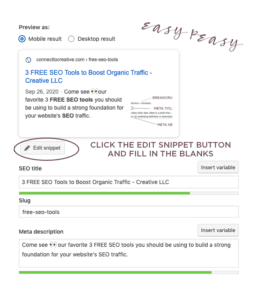
But Tina, you may say, what if I don’t know how to do SEO research? What if I don’t know which “keywords” to use?This is where your common sense, best guessing can take you a long way toward winning the click. Ask yourself questions like…
What do people want if they are coming to visit this page or blog? What would they type into the search bar if they are looking for this? And go with that.Always remember, some information in these fields is better than no information in these fields. And be sure to use a Call to Action in your description. You are wanting people to click to get to that page, so invite them to do it. Every time.
And if you want a better way to write your Meta Title, drop down to the BONUS tool at the bottom of the page.
- schema.org
Every time I hear the word schema, I feel like the hyenas on the Lion King, talking about Mufasa. My inner nerd comes out. There is aw and dread and excitement all in one.While meta titles and descriptions introduce what your page is about to search engines, schema tells search engines what kind of page or post it is. For example, this post content topic is FREE SEO tools. I used that in the meta title and description. But search engines don’t know if this is a book or a concept or a class or an event or a product or a location. It just knows the topic, not the category of thing.
Schema.org created a consistent coding to identify what type of information you’re serving up – book, person, article, location, event, etc.
I can see your eyes glazing over, so all you need to know is this. Yoast has a tab in the FREE tool that will allow you to identify (with some constraints) what type of data you’re serving up to users. You just need to click on that drop box and choose one. And ba-bam!
You’re outperforming over 70% of websites out there. (This number is likely to dwindle as more people start to use it, so give yourself a leg up now.)
For slightly more detail, take a look at our drooling article on Yoast’s new schema markup. Otherwise, you can let me nerd out ?, while you just git ‘er done.
- Consistency
Marketing is an exercise in memorization. – Donald Miller, Founder, StoryBrand and Business Made Simple
The StoryBrand Don might not have been the first person to ever say this, but he says it often, so I’m giving him the credit here.
The point is, consistency is key both for humans and robots. The more consistent your meta data and schema markup is, the more search engines start to recognize exactly what you’re about and what kind of content you provide. Yoast is one of the most simple ways to make that happen. Let the tool do the coding for you, so you don’t have to make SEO game-time decisions and muck it all up.
FREE SEO Tools #2 – Hemingway App
The hemingway app is one of my favorite writing tools of all time. First, it’s free! Second, if you use it, ALL of your content will perform better. Seriously.
I use this app for emails, blog posts, paragraph text on regular site pages, product descriptions…literally, everywhere I use copy.
Why would I do that? Because…readability.
I’ll let you in on a secret. Yoast also has a readability tool. We do use it, and we like it…BUT we always start with hemingway. And that’s because I want to know what grade level should be able to understand what I’m writing.
Now listen, I’m such a nerd. So, I would love it if everyone would read as I wax eloquent like the writers of yore…
But let’s face it…you won’t. You don’t have time to read a textbook about SEO. I’m here trying to SAVE you time. And that’s what you should be doing for your audience as well. You’ve got to get them the information they need in a scannable manner.
What does that look like?
Well, this post is a great example.
You need headlines with bold and larger text to let readers know what’s most important. Bullet points. Short sentences. You want people to be scan your article and know if they want to spend the time reading all the details (crossing fingers here ?). Or just jump to the information they need quickly and easily.
My advice is this. Write your article first. Copy and paste the entire thing into the hemingway app. And let the app show you where you should make changes. It will indicate if you have sentences that are difficult to read. It will note where you’re using too many adverbs and suggest alternatives. And as you make changes, it will alter the rating.
And unlike most games, you’re looking for a low score. The lower the better. That means it’s easier to understand.
Pro Tip: Use this FREE SEO Tool to reach a Grade 7 reading level or lower.
FREE SEO Tools #3 – Moz Chrome Extension aka Moz Bar
Okay, your final free SEO tool is here. The Moz Chrome extension.
Download your free Moz Bar here. (Anyone else now wanting some chocolate??? ?)
No, you cannot eat this. Yes, you do need to use Google Chrome in order for this to work.
Moz is an awesome SEO tool. And you can pay for all the bells and whistles. But the free version of this particular tool is pretty amazing all by itself.
So, what does this tool allow you to see?
- Domain Authority Score
When you download and install this extension, you’ll see a cool little blue box with an M appear in the top right of your screen.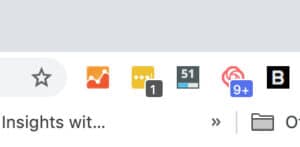
That little blue box gives you the domain authority for the website you’re viewing. The score ranges from 0 to 100. But don’t despair if you see a lower number on your website at first. There are many, many sites that have the ability to rank in the top 10 on specific keywords with scores in the 20s and 30s.
You do want a higher number on this one. The higher the better.
The reason I like to use this right off the bat is to compare your website score to others, including your competitors and general websites in your industry. Why? Because it tells me how difficult it will be to overcome a competitor on keywords where you are competing.
Better than that, I can find websites in your industry with a higher domain authority score than yours. We especially like to look for websites of partners, where you have some key contacts. To boost your domain score, I would advise you to reach out to your key contacts and ask if you can guest post on their blog. And when you do, have them link back to your website. Those backlinks start to show search engines that you have more authority than they thought. And your domain authority starts to increase.
The same is true as you answer questions or provide reviews on certain forums and link back to your website.
With a higher domain authority score, you can overcome competitors for organic traffic with similar content.
- On page Elements and Markup
This is a very cool part of the Moz tool…but beware. It’s not 100% accurate. It gives you good data but not perfect data, especially when it comes to schema.org. See related article on Moz missing schema info here. The same happens sometimes when you have specified a keyword in the data structure. It usually doesn’t appear in the moz bar. However, it does show you a lot of great information. That includes the page title and meta description, H1 and H2, Bold and Italic text, and Alt data. It can also quickly help you see how fast your page is loading (another key factor in ranking), as well as if you have any redirect errors. You can see authority for a particular page as well as the authority for the domain overall. All of this information can help you figure out why your competitor is outranking you on certain posts. - SERPs
This is the second time I’ve mentioned SERPs, and this time it’s not just to impress you. So, what is a SERP? It’s just a fancy acronym for Search Engine Results Page. When we talk about SERPs in SEO, we’re looking for which posts are showing up on page one related to a particular keyword or search phrase. SERPs include both paid ads and organic search. Let’s see what Moz Bar does once you search for…let’s say SERPs.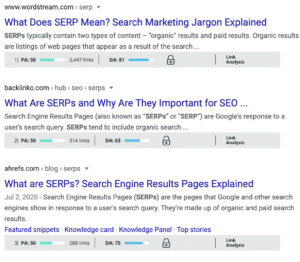 If there’s a keyword that’s important to you. You can go to google, with Moz Bar active, and you can see the page authority for everyone who shows up in the SERP for that keyword search. This gives you a quick view of how difficult it might be to rank for that particular search term or phrase. I like to focus my clients on one or two keywords at a time so they can make a BIG impact, quickly. Using the Moz Bar, it’s simple to go through variations of keyword phrases to find the lowest hanging fruit where they can show up and win the click without a ton of effort.
If there’s a keyword that’s important to you. You can go to google, with Moz Bar active, and you can see the page authority for everyone who shows up in the SERP for that keyword search. This gives you a quick view of how difficult it might be to rank for that particular search term or phrase. I like to focus my clients on one or two keywords at a time so they can make a BIG impact, quickly. Using the Moz Bar, it’s simple to go through variations of keyword phrases to find the lowest hanging fruit where they can show up and win the click without a ton of effort.
So, those are 3 FREE SEO tools you should be using on your website right now to help you get results.
Here’s a BONUS:
We’ve talked about meta titles and how they show up in SERPs. (Look at you being all SEO savvy with your acronyms now!) That means you’re going to want those meta titles to convert the click. So, how do you make that happen?
Coschedule has this super cool free tool Headline Analyzer.
We like to play with the headline analyzer to see how we can make headlines more clickable. You can use this for blog post titles and meta titles. We’ve also found this useful for lead generator titles and ads that have a word limit. We’re always trying to “open a story loop” so people will want to engage with us to get to the end of the story that helps them win. Try it out on email signatures, business card slogans, and your one-liner.
The point of the tool is connection, engagement, and conversation. That’s what leads to trust, conversion, and increasing your impact with the audience you hope to serve.
You’ve got your FREE tools. Now it’s time to tune up your website and start moving the needle on organic traffic.
If you’ve tried SEO, and you need some help. You can pick my brain for an hour and leave with a checklist of SEO to-dos that will help you grow. Or if you feel like you don’t have time for that, we can do a deep dive and implement the plan for you. Schedule an hour (or more) right here.

