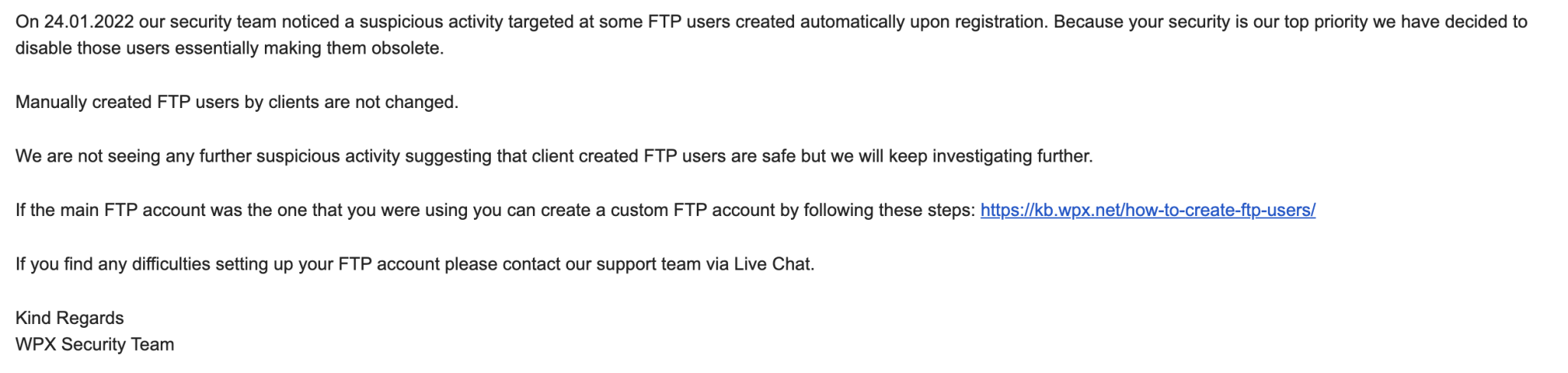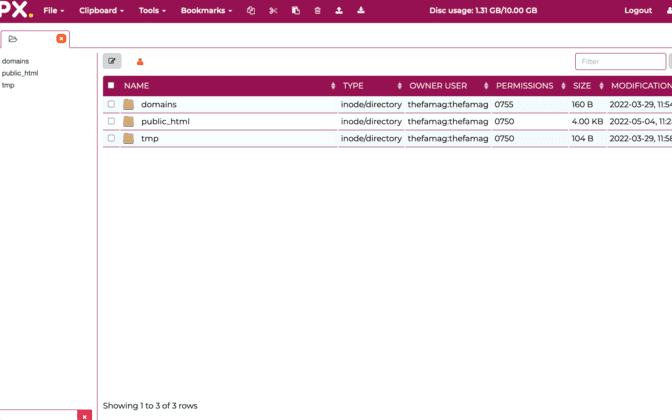Estimated reading time: 4 minutes
Tuesday, we got an email regarding WPX FTP account security. It created a lot of questions from our clients. Here’s an explanation for all of us normal bears out there who don’t speak geek – TL;DR included…
TL;DR – No action necessary…AND don’t be nervous. It’s a good thing.
Here’s the original email from WPX
It says…
On 24.01.2022 our security team noticed a suspicious activity targeted at some FTP users created automatically upon registration. Because your security is our top priority we have decided to disable those users essentially making them obsolete.
Manually created FTP users by clients are not changed.
We are not seeing any further suspicious activity suggesting that client created FTP users are safe but we will keep investigating further.
If the main FTP account was the one that you were using you can create a custom FTP account by following these steps: https://kb.wpx.net/how-to-
create-ftp-users/ If you find any difficulties setting up your FTP account please contact our support team via Live Chat.
Reasons this isn’t scary
Normal Bear WPX FTP Account Security Explanation
What is an FTP Account Anyway?
FTP = File Transfer Protocol
It allows users to upload and download files to, in this case, your web hosting server. That just means I can take files from my computer and securely pop them into your website. And I can do that through the internet with a login and password.
We find FTP most useful for uploading a full website, complete with all of the current folders, from one system to another. In our business, we use it regularly to create a copy of your website before we start building a new one. Especially if we’re moving you from one hosting provider to another…say from GoDaddy to WPX, for example.
FTP also allows us to get into the back end of the website and more easily trouble shoot when plugins start conflicting. We can see all the folders with all the content, plugins, and code that make up your website. Here’s a quick view of what that looks like from a WPX FTP window.
It’s really helpful when you’re digging deep into a website problem or you want to quickly move files from one place to another.
Should You Use the WPX FTP Server?
Quick word of caution. Using the FTP server can cause big website issues if you don’t know what you’re doing. I’m not one to say absolutely don’t do something. BUT…
Kids, really, don’t try this at home!
Or do, but just know, you’ll probably be calling me shortly after that. 😂
And that’s perfectly fine.
If you do decide you want to give your WPX FTP login a try, be sure to make a backup of your website before you touch anything. Don’t know how to do that? Well, WPX chat is available 24/7, and they will walk you through it. They are always very responsive and helpful…even if we don’t understand their announcement emails.
If you get into a pickle once you’ve tried using your FTP login, just shoot us a note, and we’ll untangle things for you.